
Best Free Token Generators for D&D & TTRPGs: 2025 Guide
Compare top token makers for fantasy RPGs and TTRPGs. Discover which token generator works best for your campaign, including CharGen Token Maker and more.
Why Token Generators Matter for Your TTRPG Sessions in 2025
Tokens serve as the visual heartbeat of virtual tabletop gaming, representing characters, monsters, and NPCs in digital spaces like Roll20, Foundry VTT, and Fantasy Grounds. While basic tokens get the job done, the right token generator transforms your sessions from functional to visually cohesive, helping players connect with their characters and making encounters memorable.
TL;DR: Token generators have evolved from simple frame tools to AI-powered creators. This guide covers the best free and freemium options for 2025, including web-based tools (Token Stamp 2, CharGen), desktop apps (TokenTool 2), AI generators (DnD Token Crafter), and platform-specific solutions for Foundry VTT and Roll20. Start with web-based tools for quick results, then expand to specialized options as your needs grow.
The token creation landscape has evolved dramatically. What started as simple frame tools that added borders to images has expanded into AI-powered generators that create custom tokens from text descriptions alone. Tools like Token Stamp 2 and TokenTool 2 continue refining traditional workflows, while newer solutions like DnD Token Crafter let you generate tokens without any artistic skills or existing character art.
This guide cuts through the noise to showcase the best free and freemium token generators available in 2025. Whether you're a Roll20 GM managing a weekly campaign or a Foundry VTT user building a massive homebrew world, you'll find platform-specific recommendations, workflow tips, and access to massive free asset libraries. We're focusing on solutions that respect your budget while delivering professional results you'll actually want to use at your table.
Top Web-Based Token Generators: Create Tokens in Your Browser
Web-based token generators eliminate installation hassles while giving you instant access from any device. Two tools dominate this space in 2025: Token Stamp 2 from RollAdvantage and CharGen.
Token Stamp 2 has earned its reputation as the industry standard for simplicity and speed. The drag-and-drop interface lets you upload character art, select from multiple border styles, and export tokens in seconds. It's the go-to choice when you need quick results without complexity, making it perfect for GMs prepping sessions on tight schedules.
CharGen takes a similar approach with a free token generator and easy customization options for users. Upload your image, or generate it via CharGen's Free AI Image Generator, then choose a token, zoom in or move it around to get the perfect fit, and export it in seconds.
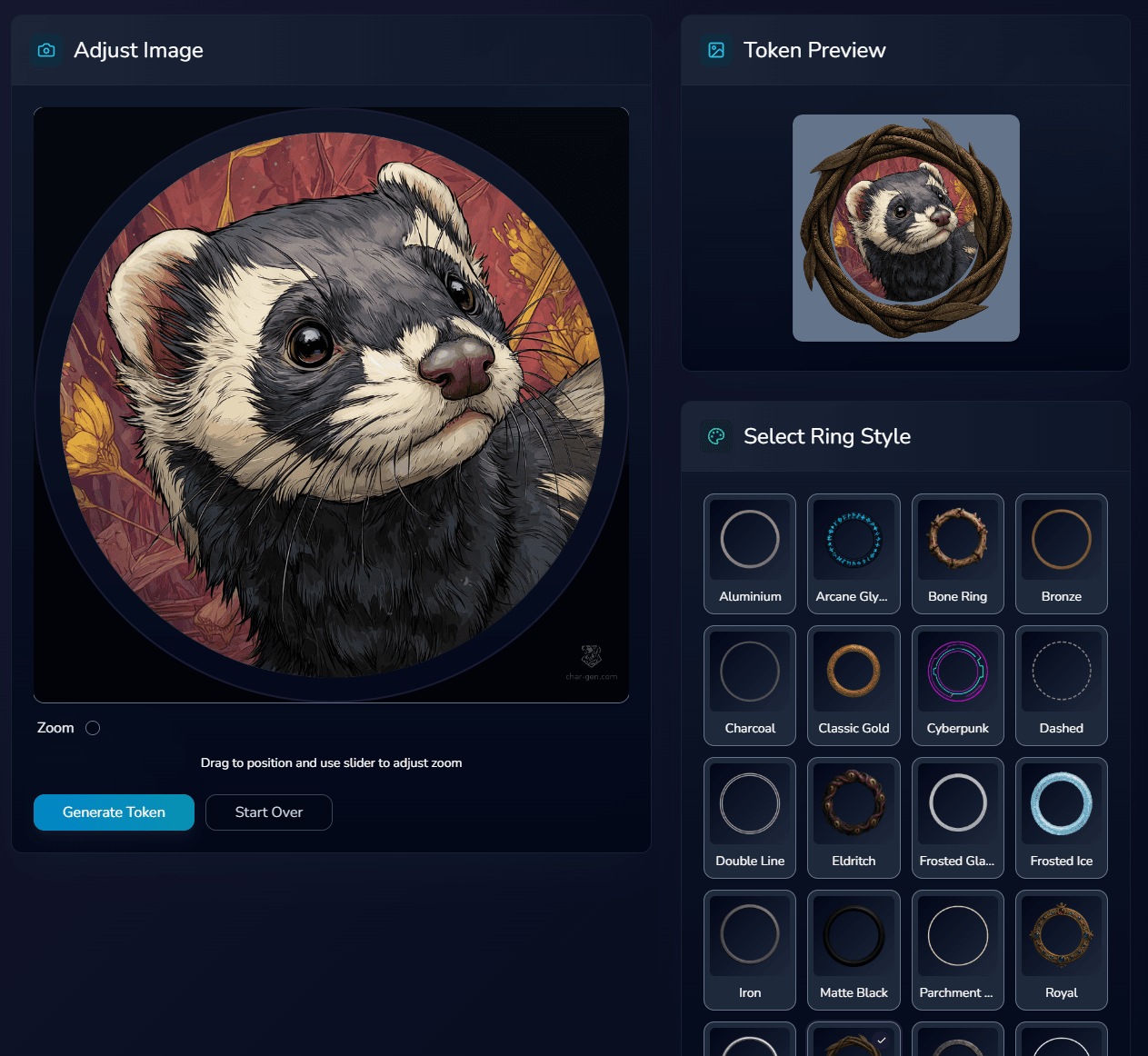
Choose web-based tools when you value convenience and quick iteration over advanced features. Desktop applications like TokenTool 2 offer more customization but require installation and updates.
Desktop Token Generators for Advanced Customization
When web-based tools feel limiting, RPTools TokenTool 2 delivers the comprehensive desktop solution power users demand. This free TTRPG token generator transforms token creation from a quick frame job into a precision craft, offering features that browser-based alternatives simply can't match.
TokenTool 2 excels through its batch processing capabilities, letting you apply consistent borders and overlays across dozens of tokens simultaneously. The custom border system goes beyond simple frame selection, enabling you to fine-tune colors, widths, and overlay effects with pixel-level precision. This depth makes TokenTool 2 the preferred choice for creating cohesive token sets for entire campaigns or matching specific aesthetic requirements.
The trade-off is accessibility. Desktop installation requires compatible hardware and regular updates, creating friction that web tools like Token Stamp 2 avoid entirely. You're also tied to the device where you've installed the software, eliminating the work-from-anywhere convenience browser generators provide.
AI-Powered Token Creation: The 2025 Game-Changer
AI token generation has fundamentally shifted who can create custom tokens. Text-to-image technology removes the barrier of artistic skill, letting any GM describe their vision and receive instant character art ready for framing.
DnD Token Crafter and TTRPG Token Designer (via YesChat.ai) lead the free AI token generator space by converting text descriptions directly into finished tokens. Type "scarred half-orc barbarian with battle-worn armor" and receive unique character art without touching drawing software or commissioning artists.
CharGen extends this further as an AI-based token generator that creates images and frames them as instant tokens in one workflow. This integration eliminates the traditional multi-tool process.
The standard 2025 workflow for those wanting more control pairs premium AI generators like Midjourney or DALL-E with framing tools. Generate base character art through your preferred AI platform, import results into Token Stamp 2, apply borders, and export at platform-specific dimensions.
Platform-Specific Token Generators and Tools
Your virtual tabletop platform determines more than where you play. It shapes your entire token workflow, sometimes dramatically.
Foundry VTT players get the smoothest experience. Two modules dominate: Tokenizer (updated June 2025) and Easy Token. Both are actively maintained and completely free. Here's what sets them apart: they integrate directly into Foundry's interface, handling automated sizing at the platform's 400x400px standard. You create tokens in the same environment where you'll use them. No export steps. No import friction. No switching between browser tabs.
When I first tested Tokenizer, the interface appeared immediately in my Actor configuration panel, a simple frame selector, border options, and a one-click generation button. The entire process from portrait upload to finished token took under fifteen seconds.
Roll20 takes the opposite approach.
The platform offers no native token creator despite robust token management features and access to free assets through its Art Library. You'll rely on external tools like Token Stamp 2, creating tokens at Roll20's 280x280px standard (4x base grid) before importing them manually. This workflow adds friction but offers one advantage: you can test multiple external tools until you find your preferred aesthetic, then import the results.
When Roll20's approach fails: Mass token creation for large campaigns becomes tedious. One GM reported spending three hours preparing tokens for a 40-NPC city encounter, switching between Token Stamp and Roll20 repeatedly. Foundry users would have completed the same task in under thirty minutes using native modules.
Fantasy Grounds follows Roll20's pattern, depending entirely on third-party solutions like Token Stamp and TokenTool 2. Recommended token sizes range from 100-300px depending on creature size, requiring more manual adjustment than standardized platforms. The lack of a single standard size creates additional decision fatigue during preparation.
Why don't all platforms include built-in creators? Development priorities favor core VTT functionality over token design features that existing free tools already handle well. Building and maintaining a token generator requires ongoing development resources that many VTT teams allocate toward bug fixes, performance optimization, and feature parity with competitors.
VTT Platform Token Tool Comparison
| Platform | Native Support | Recommended Tools | Standard Size | Setup Complexity | Best For |
|---|---|---|---|---|---|
| Foundry VTT | ✅ Yes (modules) | Tokenizer, Easy Token | 400x400px | Low (one-time module install) | Users who value integrated workflows |
| Roll20 | ❌ No | Token Stamp 2, TokenTool 2 | 280x280px | Medium (manual import) | Users comfortable with external tools |
| Fantasy Grounds | ❌ No | Token Stamp, TokenTool 2 | 100-300px (varies) | High (size adjustments required) | Advanced users willing to customize |
| Owlbear Rodeo | ⚠️ Basic | Any web-based tool | Flexible (auto-scales) | Low (drag-and-drop) | Casual players prioritizing simplicity |
| CharGen | ❌ No | CharGen | 1024x1024px | Low (drag-and-drop) | Users who value simplicity and speed (and free!) |
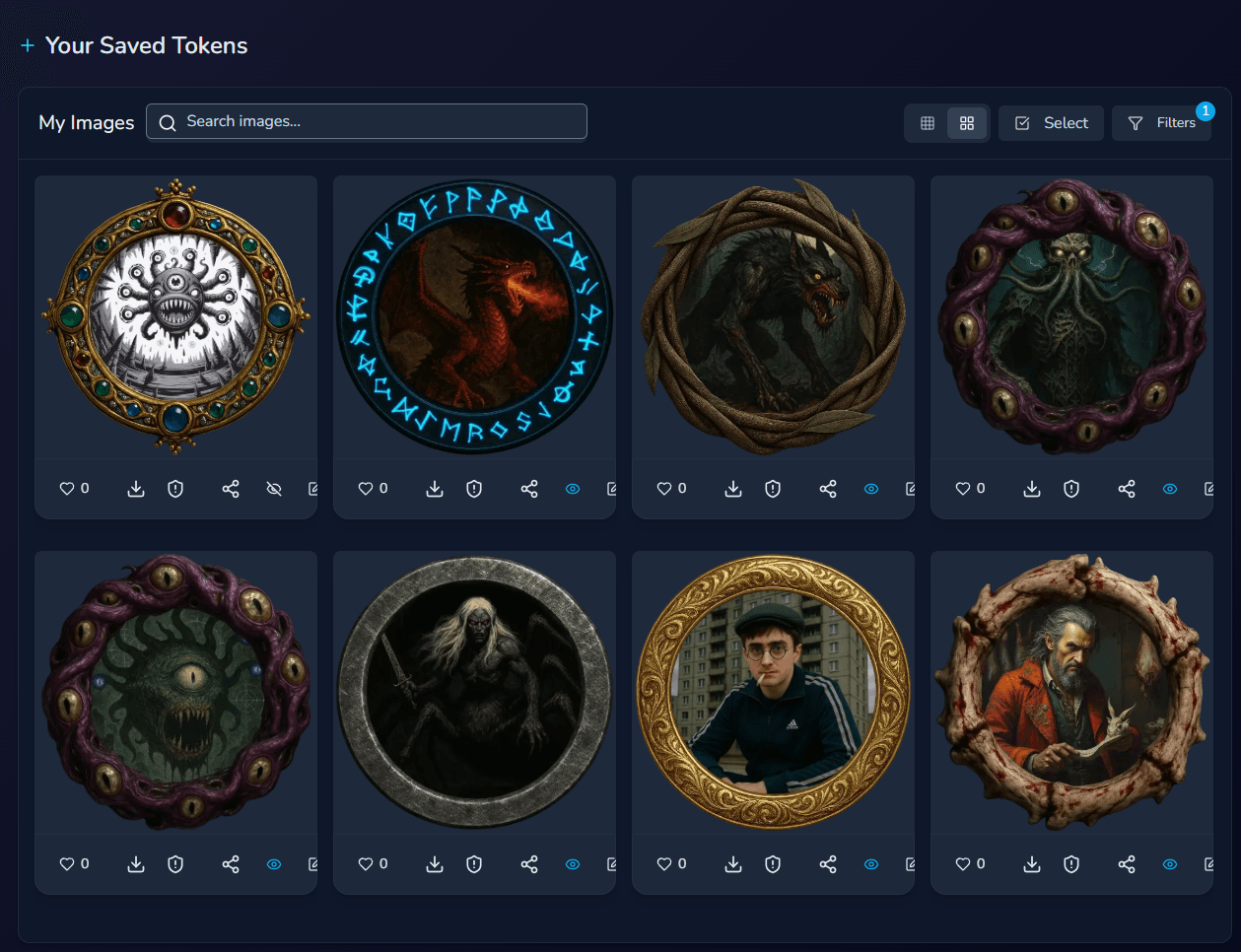
Licensing and Commercial Use Considerations
Most free token generators allow personal use without restriction, but commercial use requires careful attention to licensing terms.
Token Stamp 2 and TokenTool 2 generate frames and borders you can use commercially, but the underlying character art must have appropriate licensing. If you're creating tokens for a published adventure or Kickstarter project, verify your source images have commercial licenses.
AI-generated token art presents additional complexity. Tools like DnD Token Crafter use AI models with varying commercial use policies. As of 2025, most free AI generators restrict commercial use in their terms of service. ChatGPT-based generators using DALL-E allow limited commercial use for paid subscribers only.
Free asset libraries vary widely. Game-icons.net provides CC BY 3.0 licensing (commercial use allowed with attribution). Devin Night's free tokens are restricted to personal use,his commercial licenses require separate purchase. Always check the specific license before using tokens in products you'll sell or distribute widely.
The safest commercial approach: commission original art, generate it with properly licensed AI tools, or purchase explicit commercial licenses from asset creators.
When NOT to Use Platform-Specific Solutions
Platform-specific tools fail in several scenarios:
- Cross-platform campaigns: If you're running the same campaign across multiple VTTs or migrating between platforms, web-based tools like Token Stamp 2 offer more flexibility than Foundry modules locked to a single ecosystem
- Collaborative prep with different platforms: When co-GMs use different VTTs, standardized external tools create shareable token assets without compatibility issues
- Highly stylized aesthetic requirements: Native Foundry modules offer limited frame styles; TokenTool 2's extensive customization options better serve campaigns requiring specific artistic cohesion
- Batch processing hundreds of tokens: Desktop applications like TokenTool 2 handle mass production more efficiently than web-based or integrated solutions
The fragmented ecosystem means your platform choice directly impacts preparation time, not just play experience. Choose your VTT knowing the token workflow it imposes.
Hero Forge: Premium 2D Tokens and 3D Digital Miniatures
Hero Forge occupies unique territory as a freemium solution straddling free character creation and paid exports. The platform lets anyone design highly detailed characters using their comprehensive 3D customization interface without spending a dollar. The investment begins when you want to actually use those creations.
The Pro subscription at $3.99/month unlocks unlimited 2D token downloads, positioning Hero Forge as a fantasy token maker for GMs who value character customization depth over quick iteration. You're paying for access to Hero Forge's extensive modeling options: specific armor pieces, facial features, poses, and equipment combinations that generic token generators can't match.
The 3D digital miniatures tier ($14.99-19.99/month) targets VTT users wanting animated or premium 3D representations rather than flat tokens. This price point competes with commissioning custom character art but provides reusability across multiple characters.
Free Token Asset Libraries: Thousands of Ready-Made Tokens
Creating tokens from scratch isn't always necessary. Massive free asset libraries offer thousands of professionally designed tokens ready for immediate use, often higher quality than what you'd produce starting from zero.
Game-icons.net provides the foundation with 4,170+ free SVG and PNG icons perfect for quick token creation. The vector format means infinite scaling without quality loss, ideal for different VTT platform requirements. Import these icons into Token Stamp 2, add borders, and you've got professional tokens in minutes.
Devin Night's collection delivers 950 professionally designed free tokens with consistent art style across creatures and characters. This cohesion matters for visual storytelling, creating encounters that feel intentionally designed rather than assembled from mismatched sources.
2-Minute Tabletop stands out with 1,000+ tokens actively updated through 2025, ensuring fresh assets that reflect current design trends. Forgotten Adventures and RPGMapShare (1,300+ maps with thousands of tokens) function as comprehensive asset ecosystems, pairing tokens with matching map elements for complete visual consistency.
Itch.io collections house community-created tokens of wildly varying quality. Filter by ratings and download counts to separate professional work from amateur submissions.
When should you use pre-made assets versus custom creation? Grab pre-made tokens for generic NPCs, random encounters, and quick session prep. Invest time in custom tokens for player characters, major villains, and recurring NPCs where visual distinctiveness drives player engagement and story recognition.
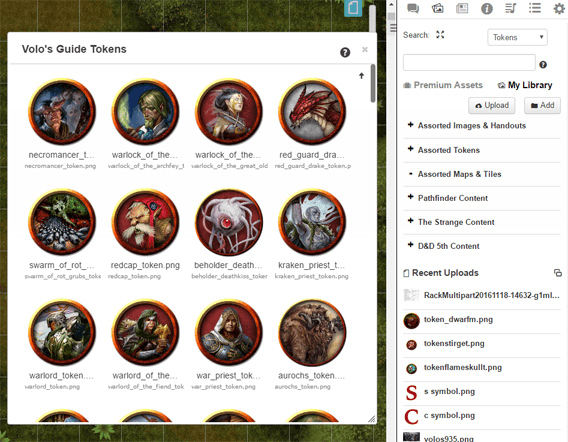
Token Size Standards and Technical Specifications
Token dimensions matter more than most creators realize. Upload a 150x150px token to Roll20 and watch it pixelate into muddy blobs. Export at 800x800px for a simple character and you're wasting file size on imperceptible detail.
Roll20 standardizes at 280x280px (4x their base grid), balancing visual clarity with performance across the platform's web-based infrastructure. Foundry VTT uses 400x400px as the cross-module standard, giving slightly sharper results while maintaining reasonable file sizes. Fantasy Grounds takes a variable approach, recommending 100-300px based on creature size categories, tiny creatures need fewer pixels than gargantuan dragons.
File format choices are simpler than sizing. All major platforms support PNG and WebP with transparency, making these your default exports. WebP delivers smaller file sizes at identical quality, though PNG remains more universally compatible with third-party tools during creation workflows.
Token Stamp 2 and TokenTool 2 both offer platform-specific export presets, automatically sizing outputs for your target VTT and eliminating manual dimension calculations.
Recommended Token Creation Workflows for 2025
The tool matters less than the system. Three workflows address different GM needs while optimizing the 2025 token generator landscape.
Basic workflow starts with finding or creating base character art, importing it into a framing tool like Token Stamp 2, applying borders, then exporting at your VTT's required dimensions. This three-step process takes under five minutes per token and works reliably for characters where you already have source artwork.
AI-enhanced workflow collapses preparation time by generating art from text descriptions. Create a character concept in DnD Token Crafter or TTRPG Token Designer, receive instant AI-generated art, import to your framing tool, and export for your platform. When you need unique NPCs without existing artwork, this workflow eliminates hours of searching stock art sites.
Batch processing workflow solves the campaign-scale problem through TokenTool 2's desktop capabilities. Apply consistent borders and overlays across dozens of tokens simultaneously, ensuring visual cohesion for large NPC rosters. This matters most when building token libraries for multi-year campaigns requiring strict aesthetic consistency.
Platform-specific optimization saves headaches later. Create tokens at 400x400px for Foundry VTT or 280x280px for Roll20 rather than adjusting dimensions post-import. Use Foundry's native Tokenizer module when possible to eliminate export steps entirely.
Time-saving rules: grab pre-made assets from Game-icons.net or Devin Night for generic NPCs and random encounters. Invest custom creation time only on player characters, major villains, and recurring story NPCs where visual distinctiveness drives engagement.
Quality control checklist before importing: verify transparent backgrounds, confirm correct platform dimensions, check border visibility against your typical map backgrounds, and test one token in your VTT before batch importing dozens.
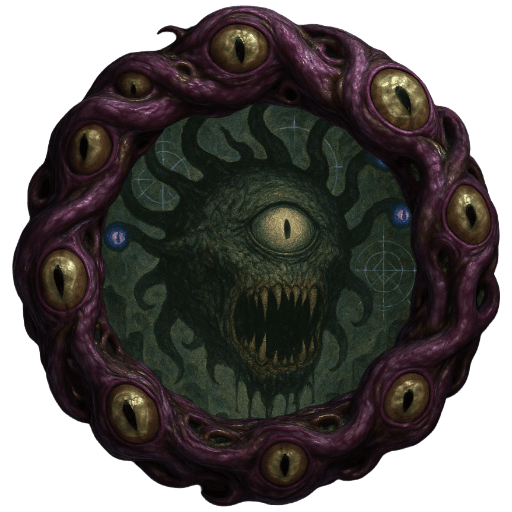
Choosing the Right Token Generator for Your Needs
No single tool dominates every scenario. Your choice depends on session frequency, customization requirements, and platform constraints.
For one-shots and quick prep, web-based tools like Token Stamp 2 or CharGen deliver instant results without installation overhead. CharGen offers excellent web-based instant generation for quick needs, making it ideal when you need tokens immediately. These tools shine when you're building NPCs an hour before game time.
Campaign-scale projects justify TokenTool 2's desktop installation. Batch processing capabilities and custom border templates maintain visual consistency across dozens of recurring NPCs, solving the aesthetic coherence problem that matters more over months of play.
Platform integration trumps features when possible. Foundry VTT users running Tokenizer (updated June 2025) or Easy Token eliminate export/import friction entirely. Creating tokens within your VTT beats any external tool's convenience.
Free versus freemium becomes relevant at campaign longevity thresholds. Hero Forge's $3.99/month Pro subscription pays for itself when you need deeply customized recurring NPCs across year-long campaigns. Stick with free tools like Token Stamp 2, CharGen, or AI generators for shorter arcs.
Future-proofing requires checking maintenance status. Tokenizer's June 2025 update signals active development. Abandoned tools risk compatibility breaks when VTT platforms update their frameworks. Prioritize generators with recent updates or active community support.
Elevate Your TTRPG Experience with the Right Token Generator
The 2025 token generator landscape offers unprecedented accessibility for quality token creation. Whether you're using free web-based tools like Token Stamp 2, desktop powerhouses like TokenTool 2, or AI-powered generators like DnD Token Crafter, professional results no longer require expensive software or artistic talent.
Your best starting point depends on immediate needs. CharGen delivers instant web-based generation perfect for quick session prep, while AI generators create unique characters from text descriptions alone. Game-icons.net's 4,170+ free SVG icons and Devin Night's 950 professionally designed tokens provide ready-made alternatives when time matters more than customization.
Experiment across multiple tools to discover your personal workflow preference. Foundry VTT users should explore Tokenizer (updated June 2025) for seamless native integration. Roll20 and Fantasy Grounds players get maximum flexibility pairing Token Stamp 2 with AI art generation. Campaign-scale projects benefit from TokenTool 2's batch processing capabilities.
The recommendation remains consistent: start with web-based tools like CharGen or Token Stamp 2 for immediate results, then expand to AI generators and specialized options as your customization needs grow.
Bookmark your preferred token generator today and begin upgrading your token library. Your players will notice the difference.