
How to Create Stunning D&D Character Art with CharGen’s Powerful Image Generator
A step-by-step walkthrough showing how CharGen's advanced AI tools help Dungeon Masters and players quickly create stunning custom art for D&D characters, NPCs, monsters, and landscapes.
Updated March 21, 2025: Now includes detailed walkthroughs of CharGen's newest advanced editing tools, practical examples, and tips for creating immersive D&D campaigns!
Hello, Dungeon Masters and adventurers! Today I’m going to walk you through how CharGen has completely transformed how I create art for my D&D campaigns. I’m not great at drawing, and commissioning custom art can get expensive and time-consuming. Thankfully, CharGen provides a quick, affordable, and creative solution. Here's a comprehensive walkthrough on how it works and why it makes such a difference in your D&D sessions!
Why Great Character Art Matters in D&D
Visual storytelling deeply enhances immersion in your D&D adventures. When players see their characters and NPCs visually, it sparks immediate emotional connections and excitement around the table.
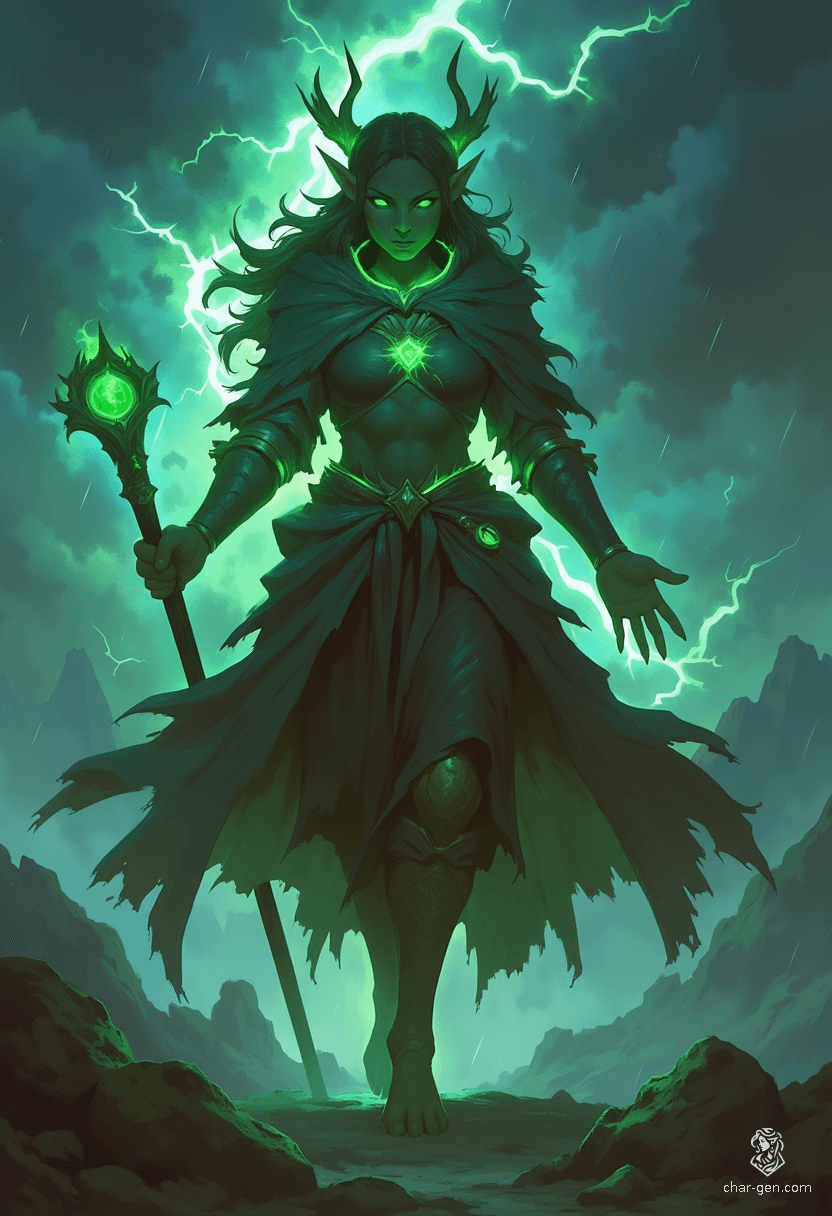
Getting Started: Your First Steps with CharGen
Setting up CharGen is straightforward:
- Create an account on CharGen.
- Select a generation category such as Characters, NPCs, Monsters, Landscapes, or Items.
- Choose your prompt style:
- Use simple keywords ("elven wizard").
- Or detailed prompts ("mysterious elf wizard with glowing blue robes").
Step-by-Step Character Creation with CharGen
Here’s a clear example of creating a detailed character using CharGen:
1. Define Your Character Concept
Let's create a villainous character:
- Personality: Ruthless, cunning
- Class: Warlock
- Race: Undead Tiefling
- Special Features: Glowing green eyes, shadowy robes, magical staff
| Customization Option | Example Choice |
|---|---|
| Personality | Ruthless, cunning |
| Class | Warlock |
| Race | Undead Tiefling |
| Special Details | Glowing green eyes, shadowy robes |
2. Generate Your Character
Click "Generate" and within seconds your detailed character comes to life visually and narratively.
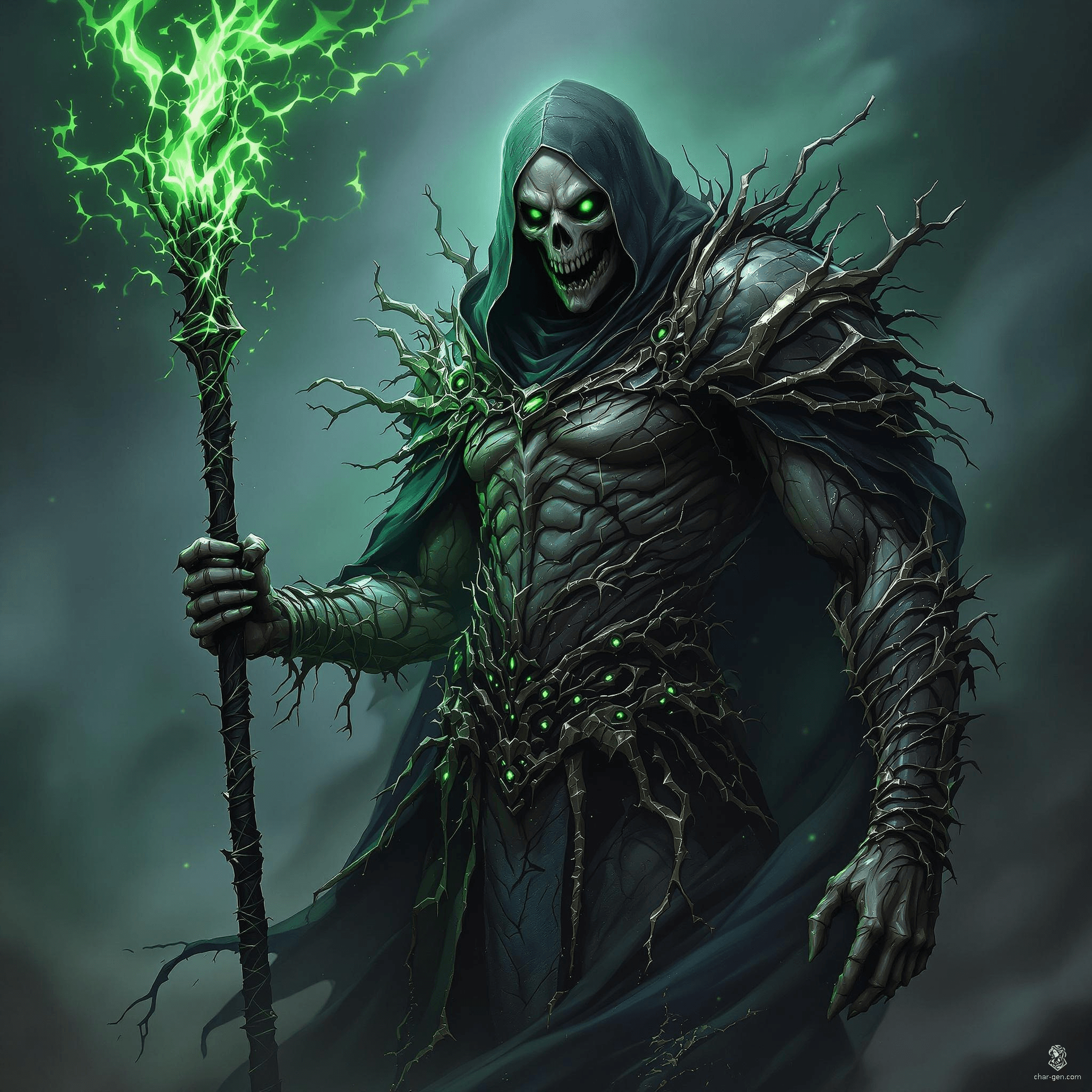
Advanced Image Customization with CharGen’s New Editing Tools
After generating your character, use CharGen's new editing suite to perfect your image:
- Face Swap: Customize faces precisely.
- Inpainting: Edit specific image sections without regenerating.
- ADetailer: Enhance facial realism and detail.
- Upscaler: Improve resolution for digital displays or print.
- Background Removal: Quickly create transparent tokens for virtual tabletop use.
- Sketch Tool: Turn your rough sketches into professional art.
These advanced tools give you unparalleled control, allowing even greater personalization of your campaign artwork.
Practical Example: Using Inpainting
Imagine your generated character has the perfect face and stance, but you want to change the colour of their robes. Use the Inpainting tool to precisely adjust colours without affecting other image elements—quickly matching your campaign’s visual theme.
Generating NPCs, Monsters, and Landscapes
CharGen is versatile enough to populate your entire campaign:
- NPCs: Generate fully detailed non-player characters instantly, each with unique visuals and backgrounds.
- Monsters: Instantly visualize terrifying creatures tailored to your encounter level.
- Landscapes: Create immersive environments from battle maps to detailed cities.

Consistency in Your Campaign Art
Using CharGen for all your visual elements ensures your campaign has a unified, professional feel:
- Maintain a consistent artistic style across all characters, NPCs, and environments.
- Effortlessly generate cohesive landscapes that match your characters’ visual style.
- Easily adapt and expand your world with visually consistent new additions.
| Feature | Description |
|---|---|
| Unified Art Style | Ensures all images complement each other visually |
| Immersive Scenes | Create vibrant, consistent environments instantly |
| Character Variety | Everything from heroes and NPCs to epic monsters |
Sharing, Using, and Enhancing Your Campaign with CharGen
CharGen makes it effortless to integrate visuals into your gameplay:
- Download & Use: Easily import artwork into tools like Roll20, D&D Beyond, or FoundryVTT.
- Social Sharing: Quickly share characters with players through image links or social media posts, including referral codes to earn free rewards.
Engaging with the CharGen Community
CharGen’s community enhances your experience further:
- User Gallery: Gain inspiration from other creators.
- Competitions & Leaderboards: Participate to gain recognition and rewards.
- Community Tips: Access helpful tips and ideas shared by fellow DMs.

Why Choose CharGen for Your D&D Campaign?
- Fast & Easy: Instant generation reduces your prep time dramatically.
- Advanced Customization: Latest editing tools provide deep, precise control.
- Mobile Friendly: Quickly generate or modify art from your phone or tablet on-the-go.
Final Thoughts: Elevate Your D&D Campaign Today
CharGen is a transformative tool for anyone running or playing D&D. Its powerful generation and editing features allow anyone to create stunning, immersive character art easily, without artistic skills or large budgets.
Ready to make your campaigns visually unforgettable?
Happy gaming!